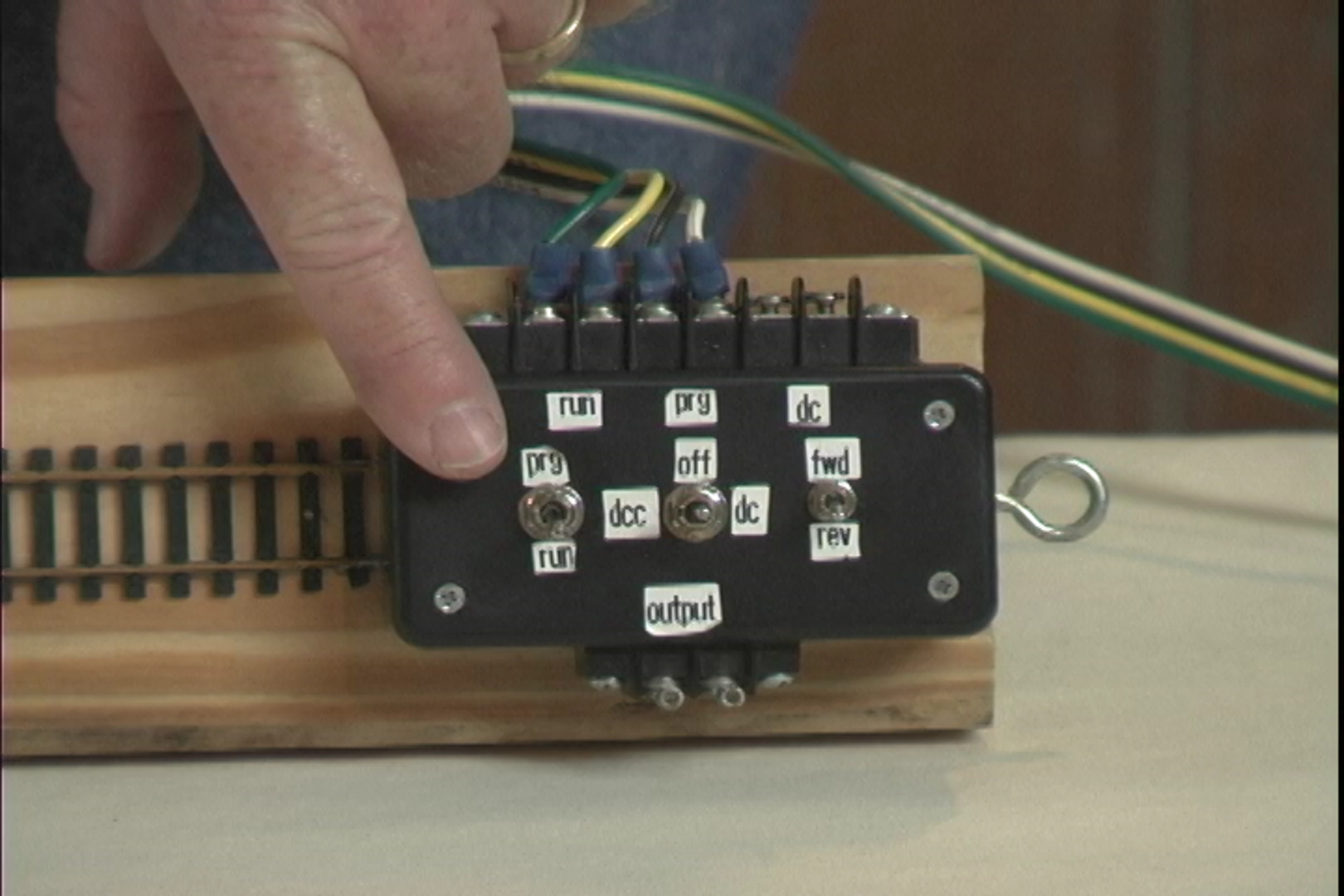Wiring Your Layout: Attaching the Programming Track
Steve BarkleyModeler and DCC expert Steve Barkley uses a piece of test track as a programming track for programming his locomotives. He has two wires soldered to the two rails and connects the two wires to the programming output on the command station. The first wire is connected and screwed down to the connector, and he does the same with the second wire.
The programming track is now wired in place and operational. This is the simplest form of programming track. A friend of Steve’s has made a combination programing and test track which he has used with success for the past year or so. This friend demonstrates its use and construction.
Wayne Meaux, modeler and DCC expert, designed his own track for simplicity. He wanted to be able to program and test at the workbench. It has three inputs. One is for programming and one is a DC input so he can evaluate and test DC engines before he installs decoders. The box is a project box purchased at a local electronic store and the connection is a simple trailer connection purchased at a local automotive store.
The other end is connected to the layout, with the run and programming connections from the command station. This connector is easily removed. Wayne shows how easy it is to evaluate an engine. He places an engine on the track, sets the switch to program, and enters into program mode on the throttle so he can test and evaluate the programming of the engine.
After programming, he simply switches the flip to run and enters into run mode on the throttle. The engine is run back and forth and tested is this way. The track makes it easier to test and program decoders at the workbench. For more information on wiring your layout or an introduction to digital command control, visit the Model Railroad Academy website.