
Designing a Model Railway Control Panel
Allen KellerThe model railway control panel serves a crucial role in the operations of the layout. It is sometimes overlooked in the modeling process and created after the layout is complete. There are numerous types and styles of control panels. A centralized traffic control board (CTC) is one method of communicating with the dispatcher. Unfortunately, incorporating a CTC into your layout can cost you excessive amounts of time and money. If you want to have a dispatching system on your layout, there are other methods that do not require electronics and heavy installation. In this video, Allen Keller demonstrates how to create a dispatcher control panel using a magnetic board and a track plan graphic.
The Model Railway Control Panel
Allen Keller explains the four main components of the dispatcher control panel. First, he illustrates how to create a magnetic board with a track plan graphic. Next, he describes the function of the radio set. Then, he distinguishes a fast clock from a regular clock and determines its purpose in model railroading. Finally, he defines the objective of the Dispatcher Duties checklist.
In Allen’s model railway control panel, the magnetic board with the track plan graphic is manipulated with color coordinated magnets. Each magnet represents a train. The magnets are moved about the board to represent the progression of the trains. With the use of the radio, the operator communicates with the dispatcher to deliver the operating system instructions.
This is an extremely basic model railway control panel, but it still allows your railroad to operate seamlessly. It is an easy and straightforward alternative to using a CTC board. With the help of these tips from Allen Keller, you will be equipped with the knowledge to create your very own model railway control panel.
If you want to have a dispatching system on your layout, you don't have to go to all the electronics and everything that's involved. You can do that and have a CTC machine, but a simpler way to do that is to have a magnetic board with a track plan graphic plus magnets that you move around on the layout to show you the progression of the train. Here CN-3 has left Chattanooga track five and is now in Jackson. And it will move around the layout in different places, and you'll be talking to the operators on the radio to learn where the train is, and they'll tell you it's OSed at so-and-so town and then you move the magnet along with it. You'll notice that the magnets are different colors.
On this next shift that we're gonna run, we're only running the blue shift, and the red shift and the green shift don't run. They're just placeholders, they stay on those tracks throughout the session. These blue magnets will move around the layout and perhaps another blue one will come in and occupy this track later in the session. But this helps you to keep track of what's available, because we operate three different sessions. Each is different than the previous.
All the operators have a radio set to the channel that we're all using so we can all talk to each other, but their main job is to be able to talk to the dispatcher. Here I have a microphone and an earphone so I can listen to everything they're saying, get all the instructions about when they OS, where they are, what's happening, do we need to make any changes in our schedule. And that's all because of the radios. We also here have a clock, a fast clock that it's a slave off the master clock. There's about seven or eight clocks on the layout, and they all run at three to one, so that means that an hour on the layout is actually 20 minutes in real time.
So you use up three hours in one real hour, layout time, that is. And the other thing that you have here for the dispatcher is a dispatcher's record of train movements. And that's simply a list of all the trains that are gonna run that day, where they start, where they end, and a little bit about if they're a run-through, they switch, they do this, they do that, they terminate on track so-and-so, and you'd put in the crew, the name, and the time they leave. And over here on this side is the time they're supposed to leave. A lot of times, they don't leave at that time, they leave later.
But anyway, you keep track of that, and that's where you know everything is and how it's all progressing, and the layout is under control. Another thing that I might mention is the listing of the duties for the dispatcher, and I've got it written down here, Bluff City Southern Dispatcher Duties, and it tells you what he's supposed to do, everything that he's required to get done throughout the day. And it's just a help to him in case he's new at it, he knows what he has to do. This just shows you that you don't have to spend a lot of time, effort, and money on a big, complicated electronic CTC board if you don't want to.
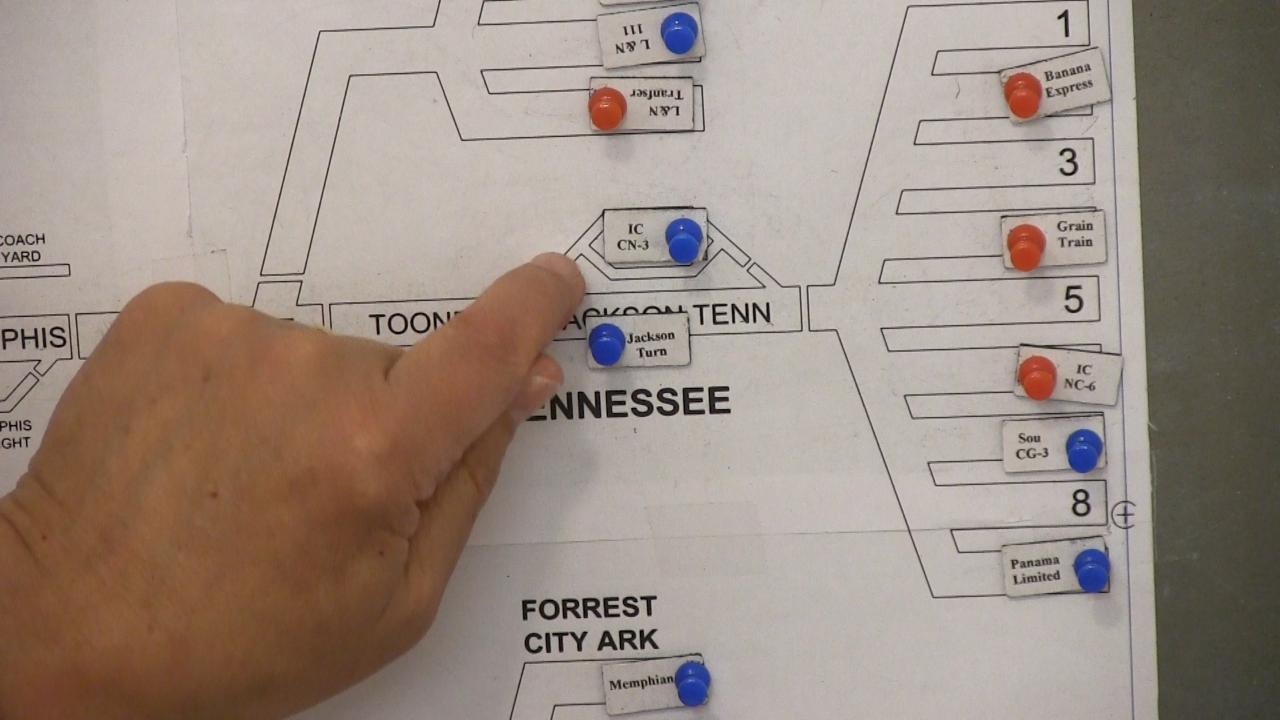
Until very recently, the Navy used what they call a "Ouija Board" for managing aircraft movements on the flight deck. They have a model of the flight deck and physical little airplanes they move around. They had tried higher tech things, but they didn't work. Also, it was believed that in battle the physical approach was survivable from electrical power failures. But in the last few years, they have gone electronic. But a big part of that is not only managing in real time but also experimenting with various scenarios and accurately testing how things might be done months in the future. Of course, there is a lot of software behind that and it also generates reports automatically and such.
dear sirs, pls help me how to combine control lights with momentary toggle switch. Would like to create control lights to indicate the position of the LGB switch machine. How to make a control light on with the momentary LGB (or any type of switch) to operate a track switch ? RGDS Vladimir
None