
Locomotive Decoder Installation
Steve BarkleyOnce a DCC is installed on a layout, decoders have to be installed in the locomotives. In this video, modeler and DCC expert Steve Barkley demonstrates decoder installation. The easiest way to have a decoder equipped on a locomotive is to buy one. The locomotive Barkley shows has one already installed and is ready to run out of the box with a factory-default address of 3. It is usually common to have the number of the locomotive itself, which makes it easier for him and operators to remember the address of the locomotive. For decoder installation, he first changes the track to program and hits program on the throttle. He then changes the address to the desired number and hits enter. It asks if a four-digit address is wanted, and he presses yes. The locomotive is now programmed to run with that address.
Barkley has been using a combo test track and programming track to program the locomotives for decoder installation. If he didn’t have this, he would program on the programming track and then test on another piece of track on the layout. This device makes it easier to program and test a locomotive without moving the engine from programming to test track. Most manufacturers today who sell locomotive without a decoder installed will provide for plug-and-play decoder installation. Barkley shows a switcher with such an installation. Inside the hood is an NMRA 8-function plug. He removes this plug. Decoder manufacturers make many decoders to fit various types of locomotives. Plug-and-play decoders make it extremely easy for decoder installation in any locomotive. To learn more about installing a model train decoder or installing a switch decoder, visit the Model Railroad Academy video archives!
Once you have DCC installed on your layout, you're going to have to install decoders in your locomotives. That has become much, much easier over the past few years. The easiest way to have a decoder equipped locomotive, is to buy one with the decoder already installed. The locomotive in front of me, the Southern Pacific daylight comes complete with the decoder already installed and is ready to run out of the box. It has the factory default address of three.
I would rather have it have a different address, normally the number of the locomotive itself, in this case 4449, it makes it much much easier for me and my operators to remember the address of a particular locomotive. So what I'm going to do, I'm going to change my track here to program. I'm going to hit program on my throttle and I'm going to change the address to 4449. It will come in and say address for I enter 4449 and I simply hit enter. And it'll ask, if I want the four digit address on and I'll say yes.
And my locomotive should be programmed to 4449. So let's test it. I enter locomotive 4449 to run and let's see if we have a running locomotive. This locomotive is now programmed to run on 4449 and that's all I have to do to get it ready to run, once it comes out of the box. The next locomotive I'm going to show you also has a decoder already installed, only this one has a sound decoder installed.
But again I don't want all of the locomotives on my layout to have the address of three. I want them to have differing addresses, so I'm going to program this locomotive to run on its road number, which is 448. So again, I put my test and programming track on program and this locomotive should now be programmed to run on 448. So let's see, we enter 448 And my locomotive is now running on address 448. Now I've been using my combination test track and programming track to program these two locomotives.
If I did not have this device, I would program my locomotives on the programming track and then test them on another piece of track on the layout. Perhaps a piece of flex track, attached by alligator clips to the live rails on my layout. This device makes it easier to program and test a locomotive without having to move the engine from programming track to test track. Most model manufacturers today, if they do not sell a locomotive with a decoder already installed, provide for plug and play decoder installation. The switcher that I'm looking at now has just such an installation.
If I open the hood, I see an NMRA eight function plug. I remove that plug and then I have my choice of decoders that I can use as long as they fit to put in. Manufacturers of decoders, make many decoders designed to fit various types of model locomotives. I have examples of two such decoders here today. The one in my right hand has an eight position plug at the end and the decoder at the other.
This will fit many locomotives. as long as the wiring doesn't get in the way. This other decoder that I have is from a different manufacturer and it is designed to simply plug into the eight position plug and that decoder is now ready for programming. It's important when you put a plug and play decoder in that position one on the plug, is put into hole number one, in the eighth position receptacle. Plug and play to decoders, make it extremely easy to install a decoder in any locomotive that's equipped with the NMRA eight pin receptacle.
Now remember that anybody's decoder will work in anybody's locomotive provided that the decoder physically fits in the locomotive. This is because the national model railroad association has standards for DCC, that manufactures sub systems, decoders and locomotives meet. This ensures that decoders are compatible with anybody's locomotive and with anybody's DCC system. The only thing to make sure of is that the coder you choose fits in the locomotive that you want to use it in, matches the current draw of the locomotive and has the features that you want in a decoder. Steve has showed you how to install a plug and play decoder.
Now I'm gonna take it a step further and I'm gonna show you how to do a hardware decoder. First, we're gonna test our decoder. This is a decoder tester. There are several manufacturers that makes this type of unit. This is the one of my preference.
First of all we're gonna attach it to our programming tracks. We'll set for program and we'll plug the decoder, into the tester. We'll go into program mode. The first thing I wanna do, is see how the decoder is set. So I'll press dispatch and it's telling me the decoder is set on channel three, which is good.
So we'll go back to run mode. Set to run mode, we're going to test the decoder now. We'll set for local three and we'll test it. As you see, the light has increased as I increased the speed that tells me that the decoder is working perfectly. Now we'll reverse it.
The red lights coming on that tells me that it's working in reverse. Now we'll test the lights. We'll turn the lights on. It's set in reverse, that tells me a red light is on. We'll reverse it, that tells me that our forward lights working.
Okay now let's program it. We'll go back to program mode. We're gonna set this decoder to channel 125. So we'll go program mode, address to 125 is a two digit address. So we're gonna set for 125, enter.
It tells me that it accepted it. So let's test it again. We'll set to run mode. We'll call up local 125 and we'll test it. We have forward light, it's working fine.
We'll test it in reverse. We have reverse light, that's telling me the decoder is working fine. We'll test the lights. We have reverse light on or reverse it, we have forward light on. This decoder is tested and is working properly.
Now that we have tested and programmed our decoder we're gonna install it on an engine. I have already soldered most of the wires to this connection, we're gonna solder the last wire. What I'm gonna do, is place a piece of heat shrink tubing over the wire and then we're going to solder this and make a good connection. We're gonna slide our insulation, heat shrink installation down over the solder joint and then we'll shrink it down. Using the heat of our soldering gun, we will shrink the heat shrink tubing.
This makes it very efficient and a very insulation. There you go. Now I'll explain to you the different purposes of each of these wires. All decoders come with an installation manual. There's a diagram as to how to install and what the wires are for.
Our first two wires that we connected will be our red and our black wires. They connect to the right and left trucks. What I've done on this particular engine is run a separate wires from the truck side frames up and we've made our connections. The next two wires that we've connected is our orange and our gray wire. They go to the positive and negative connections of our motor respectfully.
Also in this engine, this is an old styled blue box R30 engine. For DCC purposes we've re motored this engine. This is our old style motor very high current possibly caused damage to decoders. So we've removed that, we've taken a re motoring kit and we've installed a new style motor. We've taken this motor and installed it in our engine.
This makes it very efficient for the decoders low current and runs very smoothly. This engine is now ready for track service. We'll put it on the track, set our programmer to DCC run. We're already programmed for channel 125. We've got forward movement.
We've got reversed movement. Now we're gonna go on a little further and we're gonna install a different type of decoder. We have another engine that also has been re motored, a different type of motor and we have a different type of decoder. This is what we call a drop in decoder. We're just gonna set the decoder into the phone.
We're gonna take our wires from our trucks here again, we've already been installed. We're gonna solder this to the board. Our track pickups on the end. These soldering connections are also explained in the manual that comes with the decoder. We also have on this side additional wires that have already been connected to this side.
Our motor connections are soldered to the front. And our other motor connection. This train is ready to run. Every decoder is wired differently. Consult the manual that came with the decoder for these specific directions.
If you have trouble at this point, consult your local hobby dealer, he will probably be able to help you. You've seen how easy it is to install and program decoders. You can do this in just a short period of time. You can have your locomotives equipped with the decoders, have them programmed and have DCC and operation on your layout.
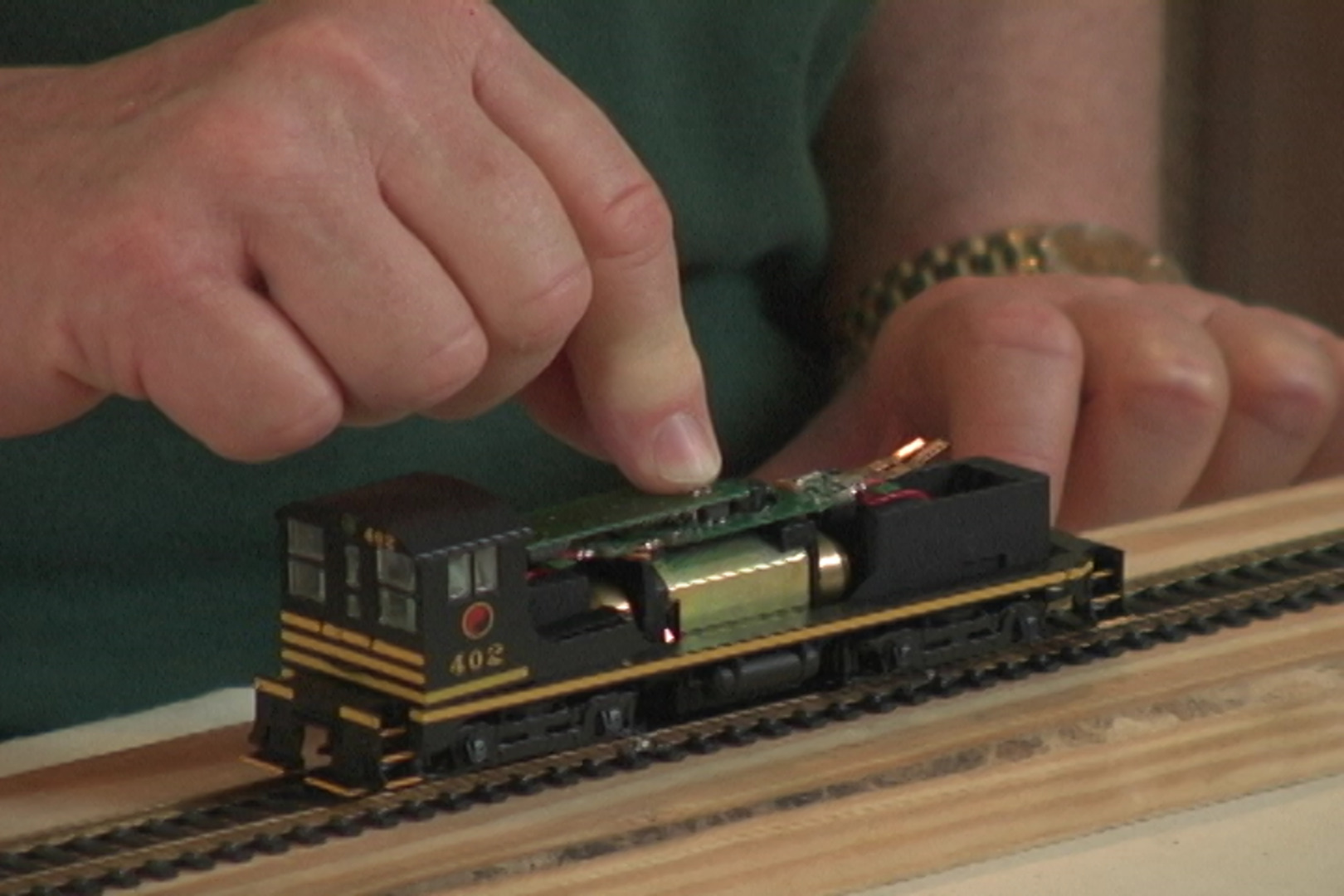
Share tips, start a discussion or ask other students a question. If you have a question for an expert, please click here.
Already a member? Sign in
No Responses to “Locomotive Decoder Installation”