
Using Building Flats to Create a City
MRA Editors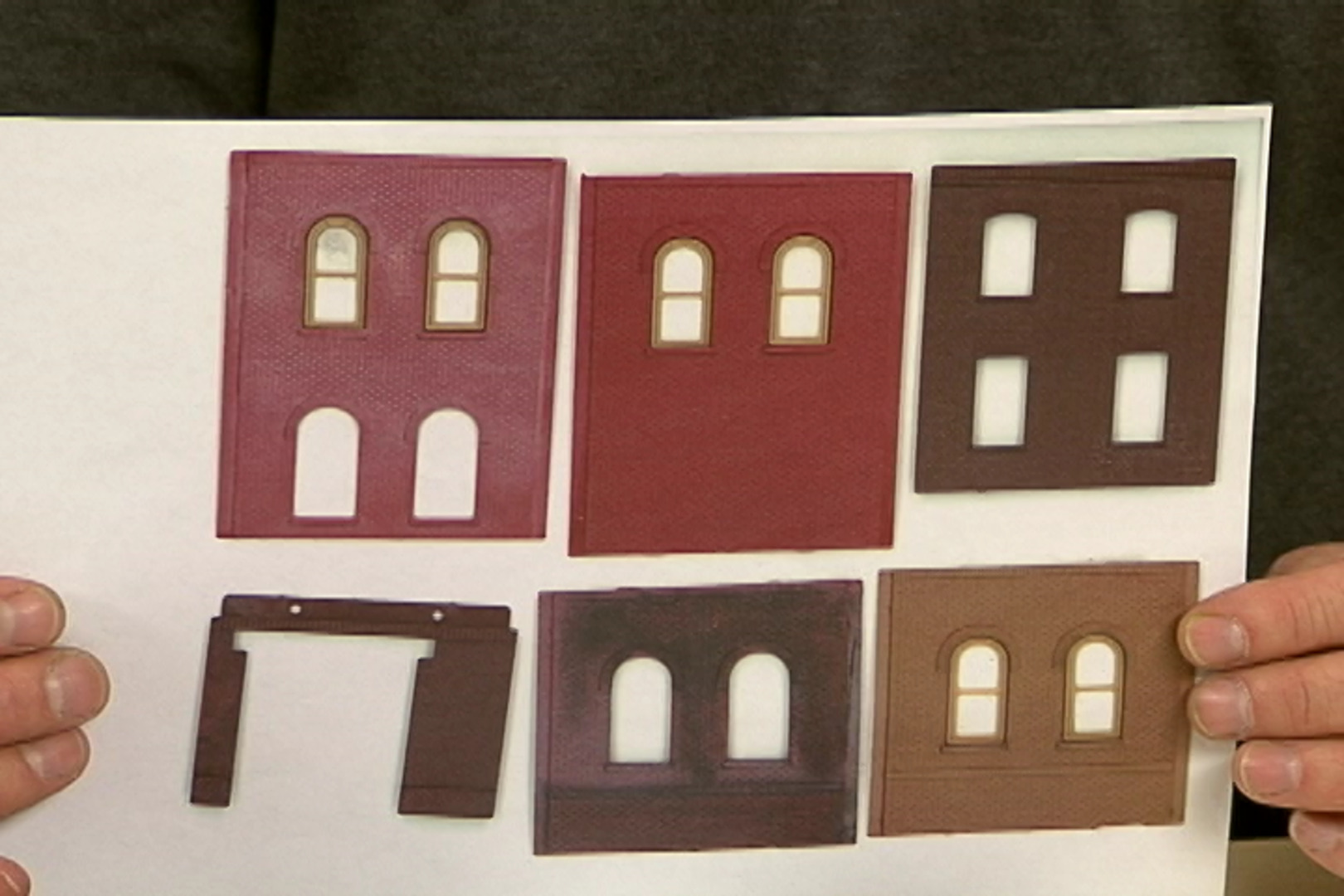
Most model railroaders usually aren’t blessed with enough space to model a whole three-dimensional city. So, building a model railroad means making a series of comprises. Expert modeler Tom Lund shares some tips for creating the illusion of a large city in a compressed space using building flats, or flat buildings. And best of all, it doesn’t cost an arm and a leg!
PRINTED PAPER BUILDING FLATS
Tom models Duluth, Minnesota, in his HO layout. It's a city that is built on hills, therefore giving it many tiers and layers. He needed an inexpensive yet effective way to fill a shallow industrial area with a variety of structures in different sizes, shapes, and colors. One way to accomplish this is with printed paper building flats that come in rolls and can be applied directly to your backdrop with an adhesive. (Tip: You can also glue to poster board or foamcore, and carefully cut off around the edges of the building before applying to your backdrop to give the buildings more depth.)
But Tom demonstrates how he begins with actual modular building flats, or sides, from any number of commercially available kits. He paints them a variety of realistic brick colors, and weathers them to represent different ages (some newer, some older). It’s really like architectural model making.
COLOR COPIER BUILDING FLATS
Next, he prints several sets of the building flats in actual HO size on a color copier and applies to foamcore. To show distance as the buildings climb the “hills” or tiered streets of Duluth, he prints more sets slightly smaller for a “forced perspective.” The illusion “fools” the eye into thinking there’s much more depth to the scene that there actually is.
The variety of sizes, shapes and colors look totally realistic when mixed and matched. Tom shares a tip on painting the window “glass” on the flats a primer gray shade since it appears more realistically as a blank window.
Using these techniques, you can build your own urban buildings in a fraction of the time and cost (and in a much smaller space) than creating three-dimensional structures.
Most modelers aren't blessed with the amount of space it takes to make three-dimensional cities. So we rely on flat buildings. We call them Building Flats. They're commercially available or you can make your own or paint it on the backdrop. And today we're going to learn a few tips and techniques for that.
The most readily available and easiest is commercial backdrops. This backdrop comes in a roll that you unroll and just apply to your backdrop. On my own layout, I took a different approach. I've got a large industrial area with not very much depth at all. I modeled Duluth and Duluth is tiered.
So I need a not great number of industrial buildings and different sizes as they go up the hillside. The approach I took was to use modular building panels and create Building Flat sides, like so. Now when I first started, I took a number of the modules and I painted them differently. I weathered some darker, painted some different colors. I really wanted to see what would show up on the color photocopier.
Turns out that virtually any color combination works pretty well. Even the darkest weathering shows up just fine. I experimented with the color to paint the glass on the windows. After it was clear and I put it on the photocopier, it was bright white. And even though windows often look black that seemed too harsh.
So I ended up painting this primer gray, and that seemed to be a real good color to use on the modules. The next step was I color photocopied, these building sides quite a few of them. And then I cut these apart and I actually created a building side. You can see some are lighter in color than others. Uh, this would represent an addition to the building.
Now these are all an atrial scale, like my layout. If I wanted to receive them in the background, it's easy enough to force perspective by reducing them further in a photocopier. And using this technique, it's easy to create a number of different buildings in different colors, shapes, and sizes. You can create a whole city in an evening.

Waste of time telling potential customers to watch a free video when it's unavailable ?